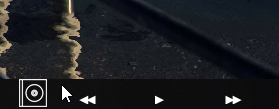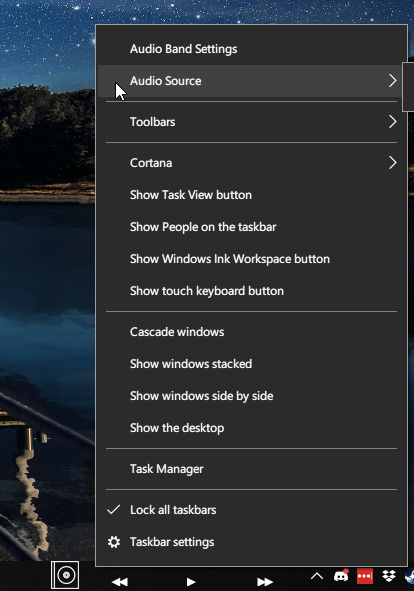Audioband Documentation
Here you will find links to get you started with AudioBand. See below for installation. See the links on the side for more information.
Quick Start
Requirements
- .Net framework 4.7
- Windows 10
Installation
Find the latest download in the Releases page and download the installer (.msi) file.
Usage
- Right click on the taskbar and select
Audio Bandfrom the toolbars submenu. (See images below) - Right click on the Audio Band toolbar and select an audio source (ex. Spotify)
- Do any audio source specific setup. Spotify, for example requires some additional setup.
- Check out other helpful links in the side
Important
Previous versions of windows are not supported. Audioband may still work but there is no testing on older versions.
Note
High DPI is supported on Windows 10 1703 and above.
Info
- Logs can be found in the temp folder:
%temp%\AudioBand.log - Settings are saved in the app data directory:
%appdata%\AudioBand