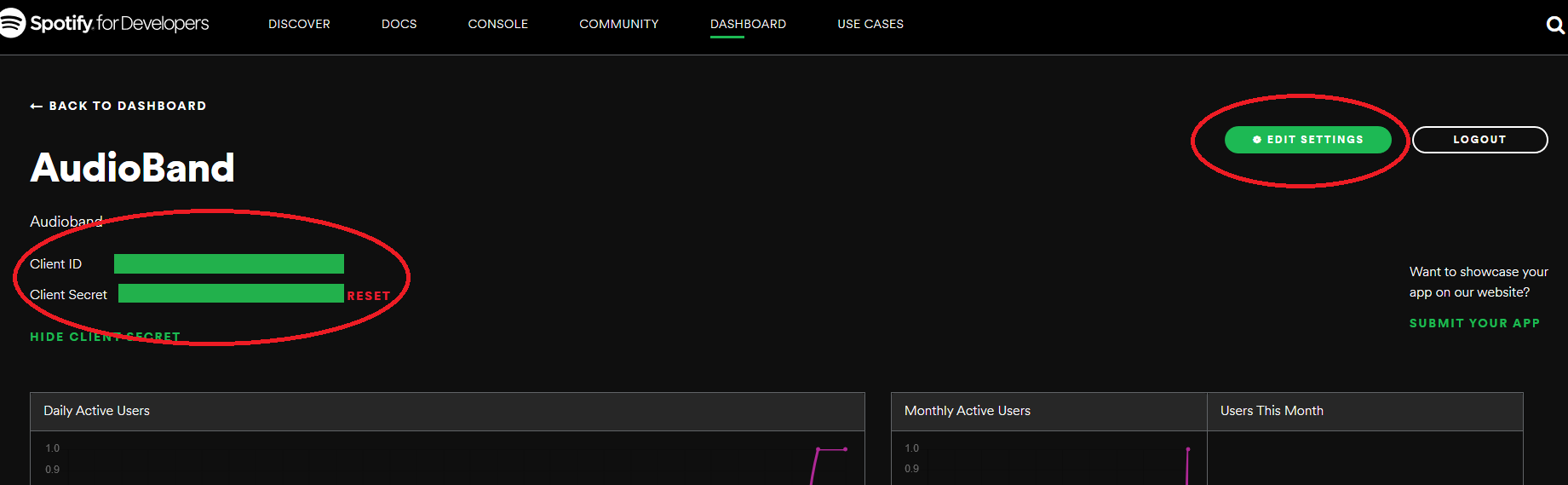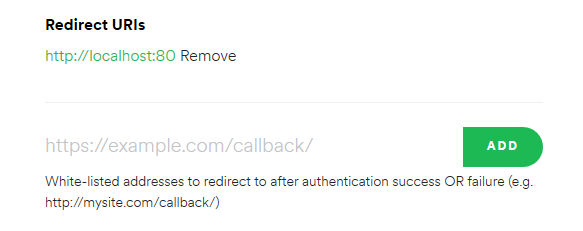Spotify
Setup
- Login to the Spotify dashboard and create a new App. Fill in the details, you can name it whatever you want. This app will be just for AudioBand.
- Go to the app you created and click
Edit Settings. Addhttp://localhost:80as a callback url.- You can use a different port for the local webserver (see next step)
- Right click anywhere in the toolbar > Audio Band Settings > Audio Source Settings and fill in the fields
Spotify Client IdandSpotify Client Secret. You can find them in the same dashboard page for the Spotify app you created.- You can also change the
Callback Portif needed.
- You can also change the
- Your browser should open asking you to login and allow your spotify app to access your currently playing songs.
- Sign-in and accept and it should now display song information (make sure spotify is selected as the audio source).
Note
Currently you need to have the Spotify desktop application for the playback buttons to work properly.
Warning
Proxy settings are currently unavailable.
Dashboard
Callback settings